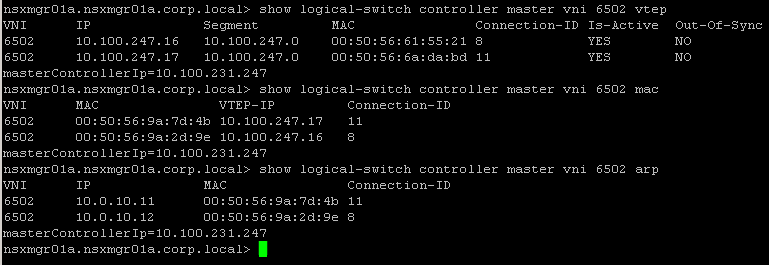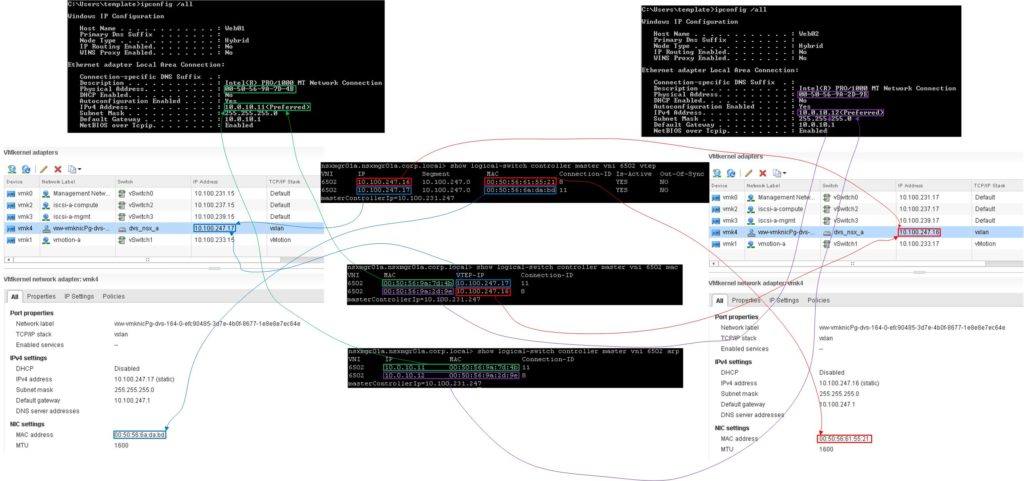NSX-V VTEP, MAC, ARP Tables content mapping
It took me a while to figure out what information I see while displaying VTEP, MAC and ARP table on Controller Cluster in NSX. In documentation you can find what information are included in those tables but it might not be seemingly obvious which field contains what kind of data that’s why I decided to make a short reference for myself but maybe it will help also someone else.
To understand those tables I started with Central CLI to display content of each table which was as follows:
Now let’s consider what kind of information we’ve got in each table and how they map to particular components in the environment.
VTEP Table – segment to VTEP IP bindings:
VNI – Logical Switch ID based on configured Segment pool
IP – VTEP IP (VMkernel IP) of host on which VM in VNI 6502 is running
Segment – VTEP Segment – in my case that’s only one L3 network which is used
MAC – MAC address of physical NIC configured for VTEP
MAC Table – VM MAC address to VTEP IP (host) mapping:
VNI – Logical Switch ID based on configured Segment pool
MAC – MAC address of VM accessible through VTEP IP displayed in column on the right.
VTEP-IP – IP of a host VTEP on which VM with MAC address from previous column is running.
ARP Table – Virtual Machine MAC to IP mapping:
VNI – Logical Switch ID based on configured Segment pool
IP – IP address of a Virtual Machine connected to that Logical Switch with following VNI
MAC – MAC address of Virtual Machine
To make it even easier here you have got a summary diagram with those mappings.
If you want to dig deeper into details how those tables are populated I strongly recommend watching this video from VMworld 2017 which clearly explains it step by step: