vSphere 6.5 – Automatic UNMAP
In vSphere 6.5 VMware are looking into automating the UNMAP process, where VMFS would track the deleted blocks and will be able to reclaim deleted space from the backend array in back ground. This background operation should make sure that there is a minimal storage I/O impact due to UNMAP operations.
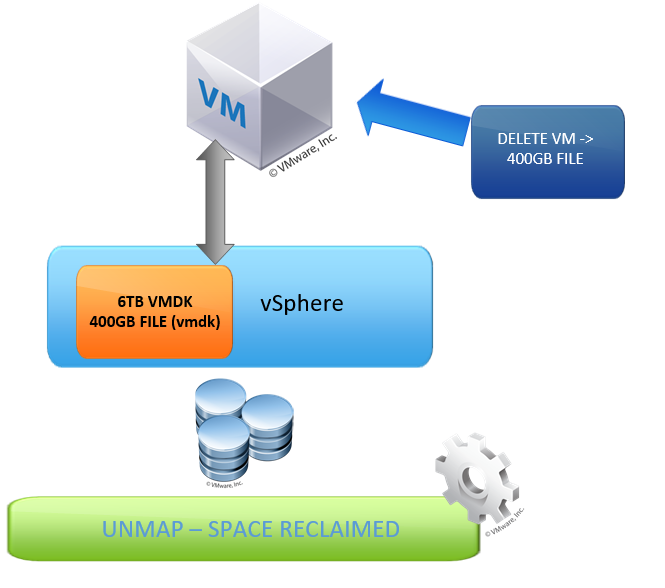
Just to remaind – UNMAP is a VAAI primitive using which we can reclaim dead or stranded space on thinly provisioned VMFS volume. Currently this can be initiated by running a simple ESX CLI command and it can free up deleted blocks from storage.
In vSphere 6.5 VMware is looking into automating the UNMAP process, where VMFS would track the deleted blocks and will be able to reclaim deleted space from the backend array in back ground. This background operation should make sure that there is a minimal storage I/O impact due to UNMAP operations.
Lets go though an UNMAP example stating our thought process
- VM is being provisioned on a vSphere host and assigned a 6 TB VMDK.
- There will be thin provisioned VMDK storage space allocated on storage array.
- User installs a POC data analytics application and creates a 400 GB database VM
- Once the work is done with this database, user deletes this DB VM – VMFS initiate a space reclamation in the back ground
- 400GB space on the array side should be freed or claimed back
One of the design goal will be to make sure there is minimal impact due to UNMAP on storage I/O. We are also looking into using new SESparse format as a snapshot file format to enable this.
Space reclamation is critical when customers are using All Flash storage due to higher cost of Flash and any storage usage optimization will provide better ROI for customers
Summary:
- Automatic UNMAP does not require any manual intervention or scripts
- Space reclamation happens in the background
- CLI based UNMAP continues to be supported
- Storage I/O impact due to automatic UNMAP is minimal
Supported in vSphere 6.5 with new VMFS 6 datastores