vCenter Appliance 6.0 U3 email notifications are not sent when multiple email addresses are defined in an alarm action
Recently I tried to configure email notifications on my lab vCenter Server Appliance (6.0u3), but experience issue:
“Diagnostic-Code: SMTP;550 5.7.60 SMTP; Client does not have permissions to send as this sender”
I tried to use solution from kb: https://kb.vmware.com/kb/2075153 but apparently, the solution does not work with latest 6.0.x appliance!
After some research and digging deeper (header analysis ), it seems that root cause was invalid return path in the email header. To resolve this you need to edit two system files:
1. SSH to VCSA and enable shell:
#Command>shell.set –enabled True
# Command>shell
2. Open catalog : /etc/sysconfig
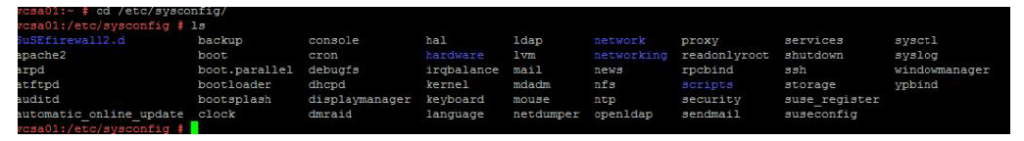
3. Edit “mail” using vi and made a change as in below prtsc:
#vi email
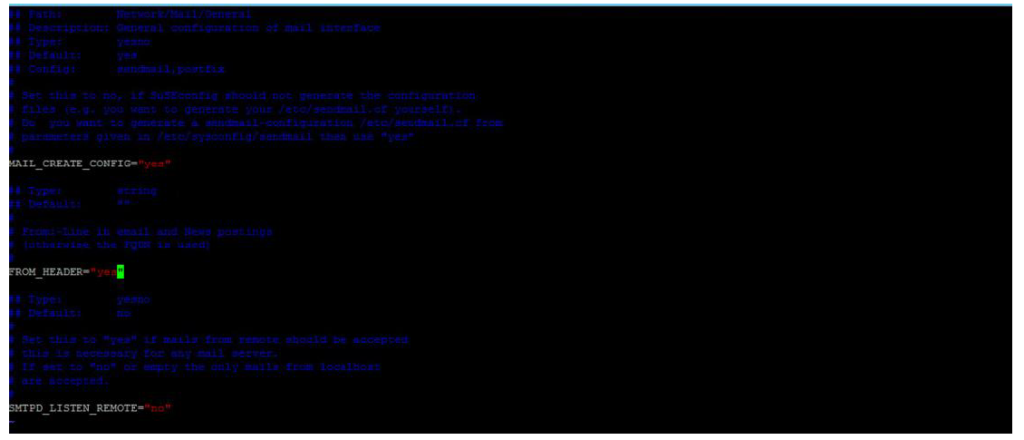
- simply check using cat:
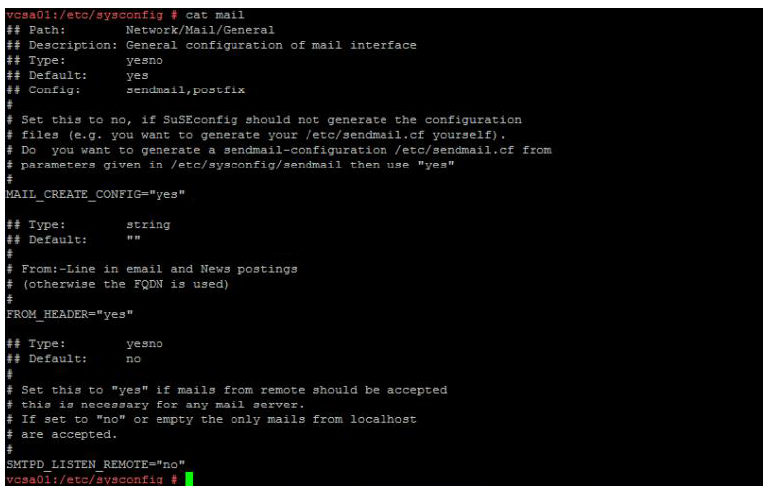
4. In the same catalog edit “sendmail” file adding a domain name “SENDMAIL_GENERICS_DOMAIN=”:
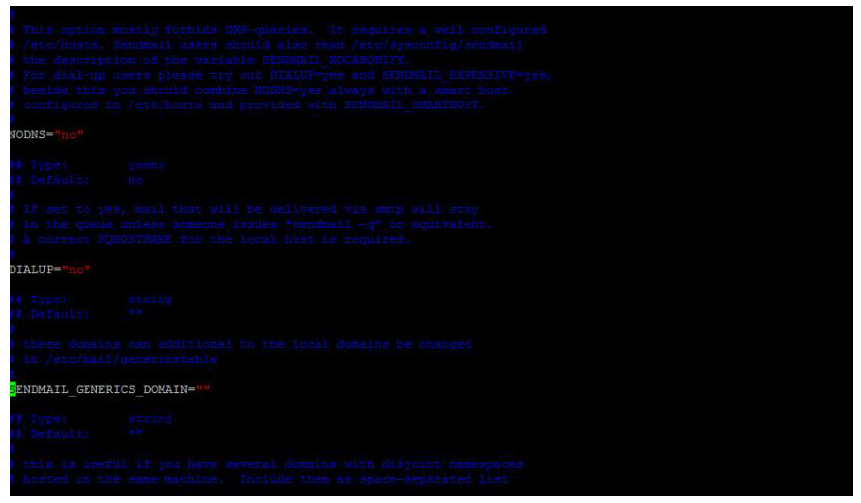
5. Subsequently, go to /etc/mail catalog and add a user to mask root in “genericstable”:
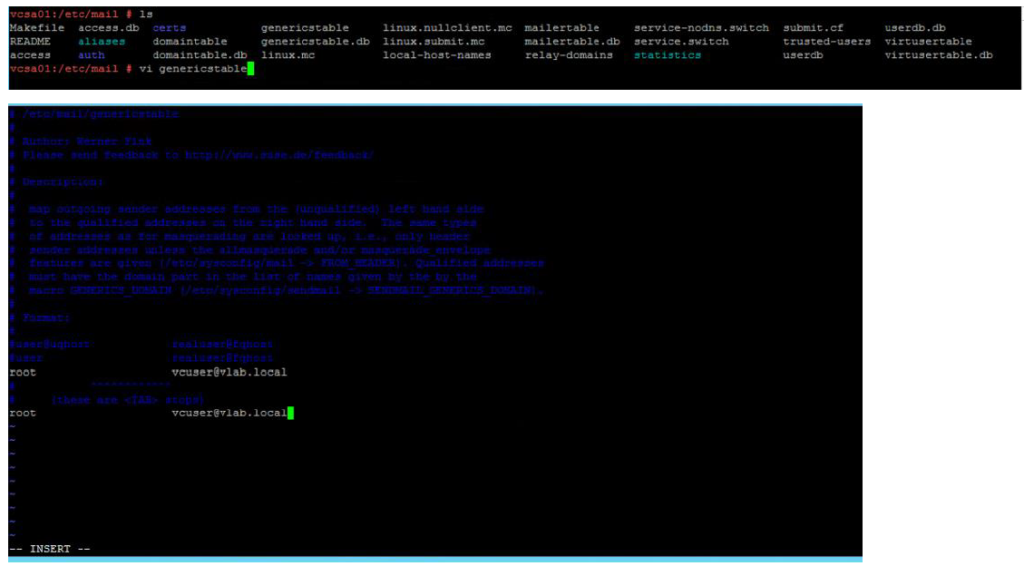 6. Regenerate table:
6. Regenerate table:
# makemap -r hash /etc/mail/genericstable.db < /etc/mail/genericstable
7. create file sendmail.mc:
#/sbin/conf.d/SuSEconfig.sendmail -m4 > /sendmail.mc
Note. Do not edit file “sendmail” like in abowe procedure
8. Double check if “sendmail.cf” file in catalog /etc exist if yes then change it a name:
#mv /etc/sendmail.cf /etc/sendmail.cf.orig
9. Create a new config file:
#m4 /sendmail.mc > /etc/sendmail.cf
10. Open config file “sendmail.cf” (vi) and add IP SMTP/Exchange (DS[xxx.xxx.xxx.xxx] ) server in environment :
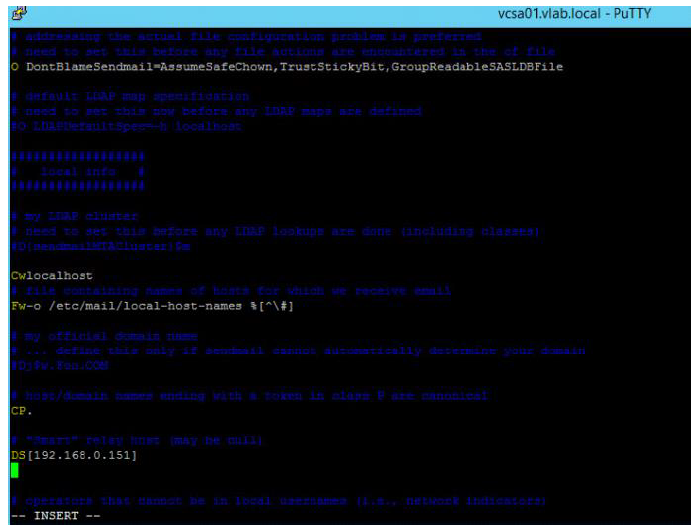 11. Restart sendmail service:
11. Restart sendmail service:
# /etc/init.d/sendmail restart
Now it should work fine !