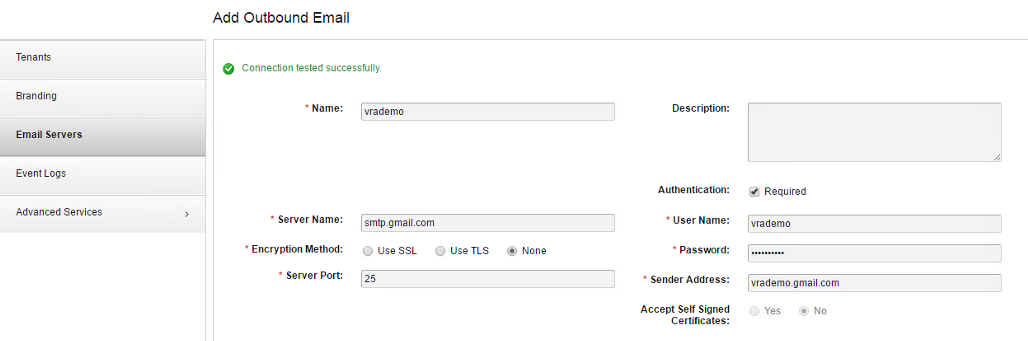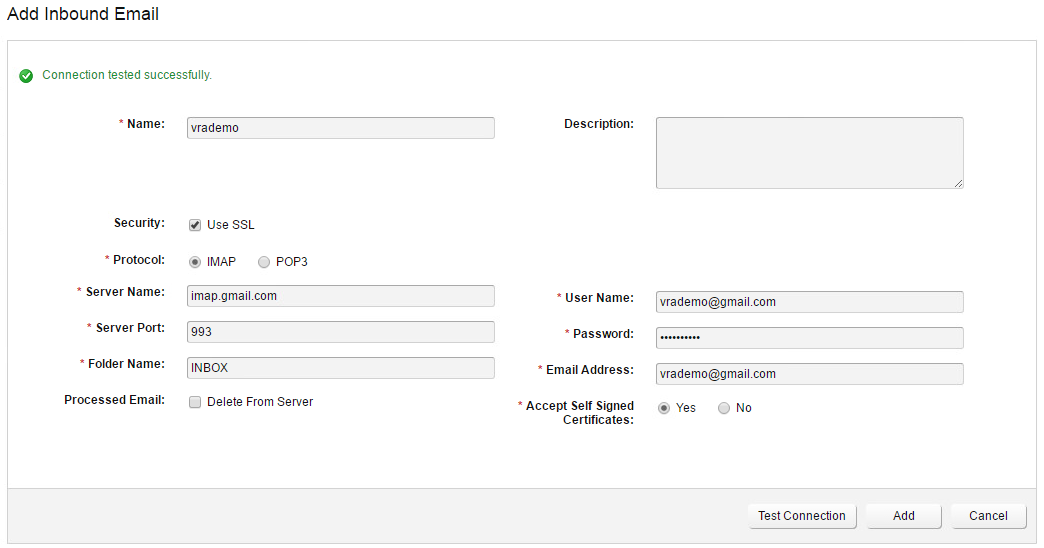Howto – Using Gmail as an Email server in vRalize Automation
Sometimes it is not possible to use corporation e-mail or deploy dedicated e-mail server expecially when it comes to a lab environment (and you are a little bit lazy like me to do it ;)). A workaround which I found is to configure my personal/fictional accounts profided by Gmail. It is more than enough in case you just want to see how notification or approval workflows work. It might not be enough if you want to deploy a little big bigger deployent with a few Business Groups and users, though. Of course there are plenty of other ways or small mail servers which you can deploy in a few minutes. I find gmail much more intuitive, though.
Anyway I’m going to show you how should Inbound and Outbound servers configurations look like.
Keep in mind the the outboud server is used to send notifications from vRA to users/managers etc. Inbound server is used to receive special kinds of notification by vRA from users. For instance when you are a Business Group Manager and you want to approve a request via e-mail without opening you vRA portal you can simply answer to the e-mail notification you received by clicking the hyperlink provided in that message. In this case you need to Inbound server configured.
Outboud Email configuration:
Inbound Email configuration:
Note. Be aware that you have to change restiction policy on you Gmail account – you will receive an e-mail with detailed steps displaying the setting to change it after you click Test Connection in vRA’s e-mail configuration window.