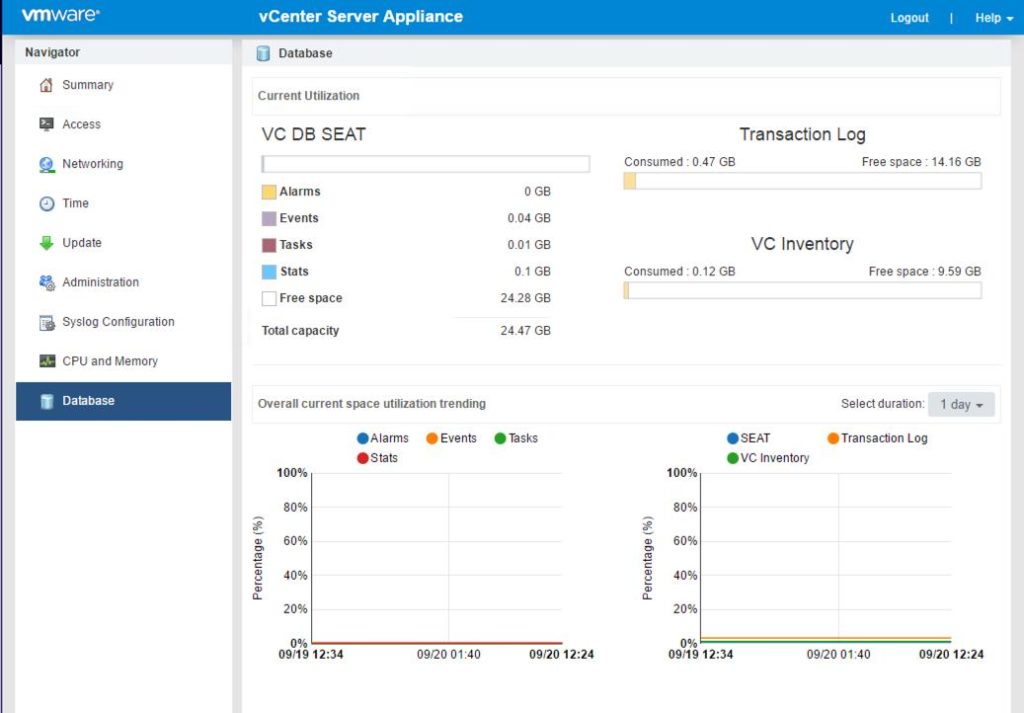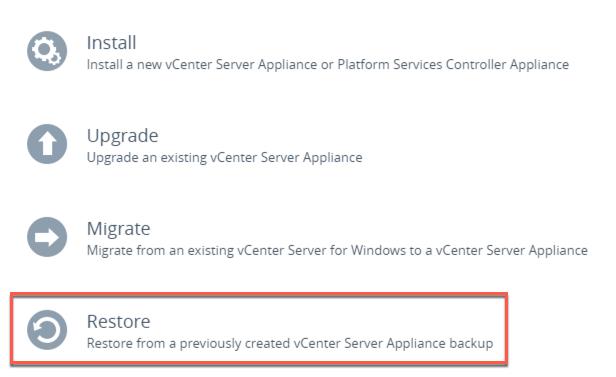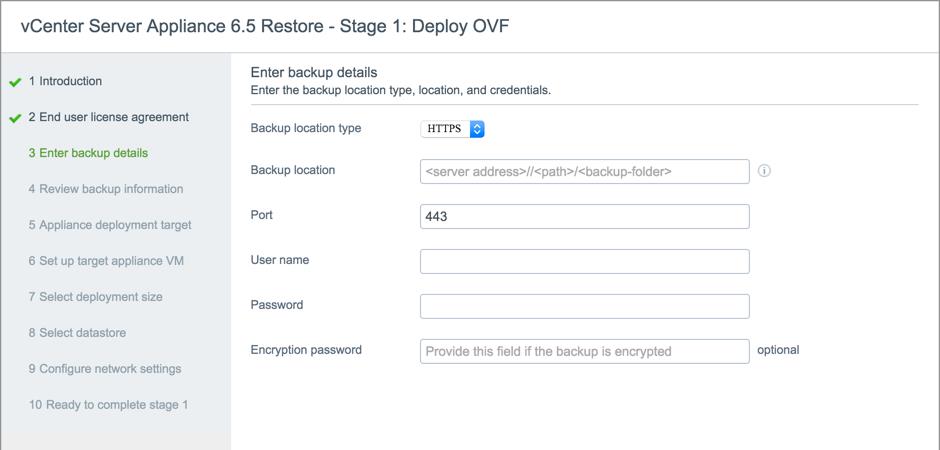VCSA monitoring and recovery options
The new vCenter Server Appliance Management Interface is still accessed via port 5480 for any vCenter Server or Platform Services Controller appliance. This refreshed UI now includes additional resource utilization graphs to provide a simple-to-consume visualization of CPU, Memory, Disk, and Database metrics :
Above screenshot to the right shows the new vCenter Database monitoring screen that provides some insight into the PostgreSQL database disk usage to help prevent crashes due to running out of space. There are also new default warnings presented in the vSphere Web Client to alert administrators when the database is getting close to running out of space and a graceful shutdown mechanism at 95% full to prevent database corruption. Customers can also configure syslog in this improved VAMI.
SUMMARY
- New vCenter Server Appliance Management Interface
- Built in monitoring : Network, CPU, and Memory
- Visibility to vPostgres DB
- Remote syslog configuration
New in vCenter Server 6.5 is native backup and restore for the vCenter Server Appliance. This new out-of-the-box functionality enables customers to backup vCenter Server and Platform Services Controller appliances directly from the VAMI or API. The backup consists of a set of files that will be streamed to a storage device of the customer’s choosing using SCP, HTTP(s), or FTP(s) protocols. This backup fully supports vCenter Server Appliances with embedded and external Platform Services Controllers.
The Restore workflow is launched from the same ISO from which the vCenter Server Appliance or PSC was originally deployed or upgraded. You can see from the lower screenshot that we have a new option to restore right from the deployment UI. The restore process deploys a new appliance and then uses the desired network protocol to ingest the backup files. It is important to note that the vCenter Server UUID and all configuration settings will be retained.
There is also an option to encrypt the backup files using symmetric key encryption. A simple checkbox and encrypted password is used to create the backup set and then that same password must be used to decrypt the backup set during a restore procedure. If the password is lost there is no way to recover those backup files as we do not store the password and do not use reversible encryption.
SUMMARY:
- Restore vCenter Server instance to a brand new appliance
- Supports backup/restore of VCSA & PSC appliances
- Includes embedded and external deployments
- Supported Protocols include:
- HTTP/S
- SCP
- FTP/S
- Option for Encryption
- Restore directly from VCSA ISO