vCenter Server HA – changes in vSphere 6.5
In vSphere 6.5 vCenter has a new native high availability solution that is available exclusively for the vCenter Server Appliance. This solution consists of Active, Passive, and Witness nodes which are cloned from the existing vCenter Server. The vCenter HA cluster can be enabled, disabled, or destroyed at any time. There is also a maintenance mode so planned maintenance does not cause an unwanted failover.
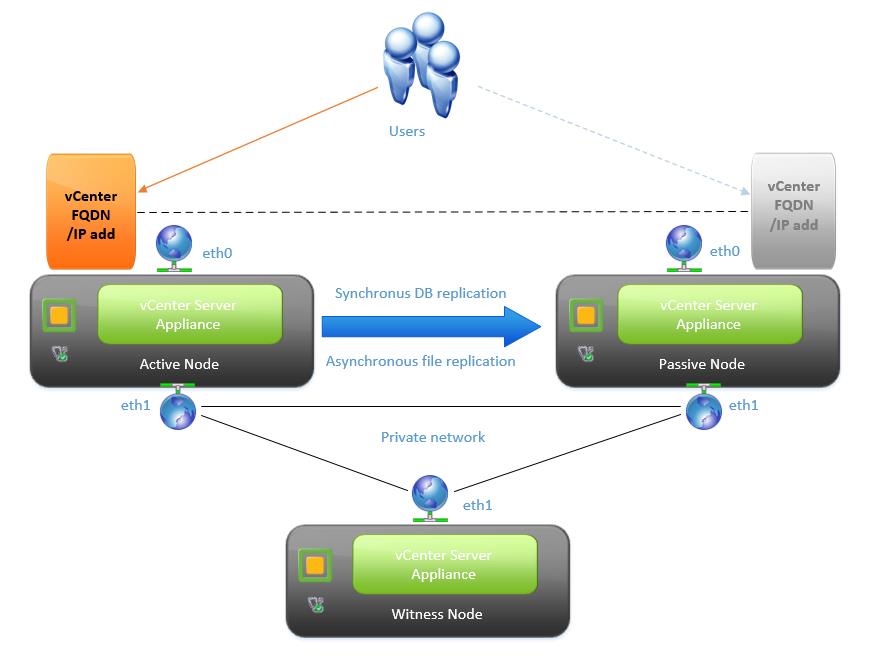
vCenter HA supports both an external PSC as well as an embedded PSC. Note, however, that in vSphere 6.5 at GA an embedded PSC cannot be used to replicate to any other PSC. Thus, if using an embedded PSC the vCenter Server cannot participate in Enhanced Linked Mode.
vCenter HA has some basic network requirements. A vCenter HA network must be established be and separate from the currently used subnet of the primary network interface of the vCenter Server Appliance (eth0). If using the Basic workflow a new interface, eth1, will be added to the appliance automatically prior to the cloning process. eth1 will be attached to the vCenter HA private network. The port group connecting to this network may reside on either a VMware Virtual Standard Switch (VSS) or a VMware Virtual Distributed Switch (VDS). There are no specific TCP/IP requirements for the vCenter HA network other than latency within the prescribed 10 ms RTT. Layer 2 connectivity is not required.
Failover can occur when an entire node is lost (host failure for example) or when certain key services fail. For the initial release of vCenter HA an RTO of about 5 minutes is expected but may vary slightly depending on load, size, and capabilities of the underlying hardware. During a failover event a temporary web page will be displaying indicating that a failover is in progress. That page will then refresh to the vSphere Web Client login page once vCenter Server is back online. In the case where a user is not active during the failover they may not be prompted to re-login. When compared to other high availability solutions, vCenter HA has several advantages:

PSC High Availability
After making vCenter Server highly available we also need to consider the availability options for the Platform Services Controller.
As you remember in vSphere 6.0 to provide HA for the PSC a supported load balancer was required –. If automated failover is not required we got option to manually repoint a vCenter Server between PSCs within an SSO site.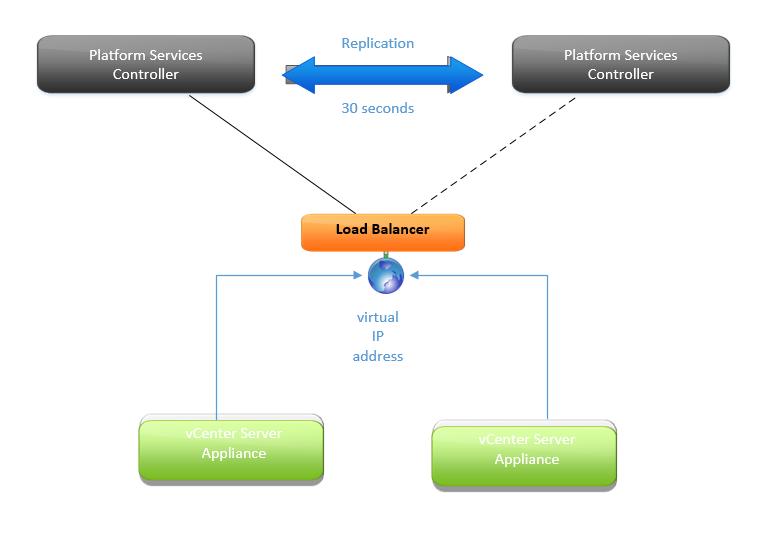
In vSphere 6.5 VMware is providing PSC HA solution that doesn’t require a load balancer but there is some integration work to be completed with other products in the SDDC portfolio before native PSC HA can be enabled.
I plan to test new vC and PSC HA features in our lab environment – will provide separate article with my configuration details. At this moment let me point you to VMware KB as additional reference: