VCSA deployment and migration options
The vCenter Server Appliance deployment experience has been enhanced in the vSphere 6.5 release. Installation workflow is now performed in 2 stages. The first stage deploys an appliance with the basic configuration parameters: IP, hostname, and sizing information including storage, memory, and CPU resources.
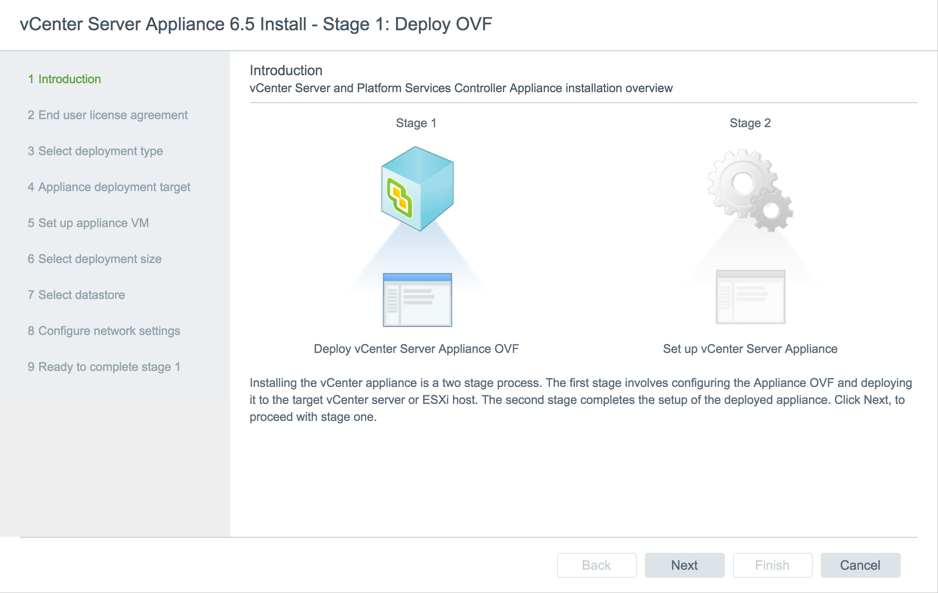
Stage 2 then completes the configuration by setting up SSO and role-specific settings. Once Stage 1 is complete we can now snapshot the VM and rollback if any mistakes are made in Stage 2. This prevents from having to start completely over if anything were to go wrong during the deployment process.
NOTE!!! There are versions of the deployment application available for Windows, Linux, and macOS.
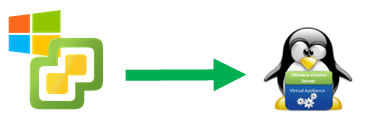
A new feature in vSphere 6.5 is the ability to migrate a Windows vCenter Server 5.5 or 6.0 to a vCenter Server Appliance 6.5. The migration process starts by running the Migration Assistant, which serves two purposes. The first, pre-checks of the source Windows vCenter Server 5.5 or 6.0 to determine if it meets the criteria to be migrated. Second, it is the data transport mechanism that migrates data from the source Windows vCenter Server 5.5 or 6.0 to the target vCenter Server Appliance 6.5.
The Migration tool will automatically deploy a new vCenter Server Appliance 6.5 and migrate configuration, inventory, and alarm data by default from a Windows vCenter Server 5.5 or 6.0. If you want to keep your historical and performance data (stats, events, tasks) along with configuration, inventory, and alarm data there is the option to also migrate that information. The vSphere 6.5 release of the Migration Tool provides granularity for historical and performance data selection.
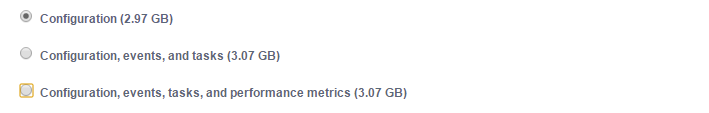
Both embedded and external topologies are supported, the Migration Tool will not allow changing your topology during the migration process. Changing of topologies will need to be done before the migration process if consolidation of your vSphere SSO domain is required.
SUMMARY:
- 5 support for Windows vCenter 5.5 or 6.0 à 6.5
- Migrations for both embedded and external topologies
- VUM included
- Embedded and external Database support: MSSQL, MSSQL Express, Oracle
- Option to select historical and performance data